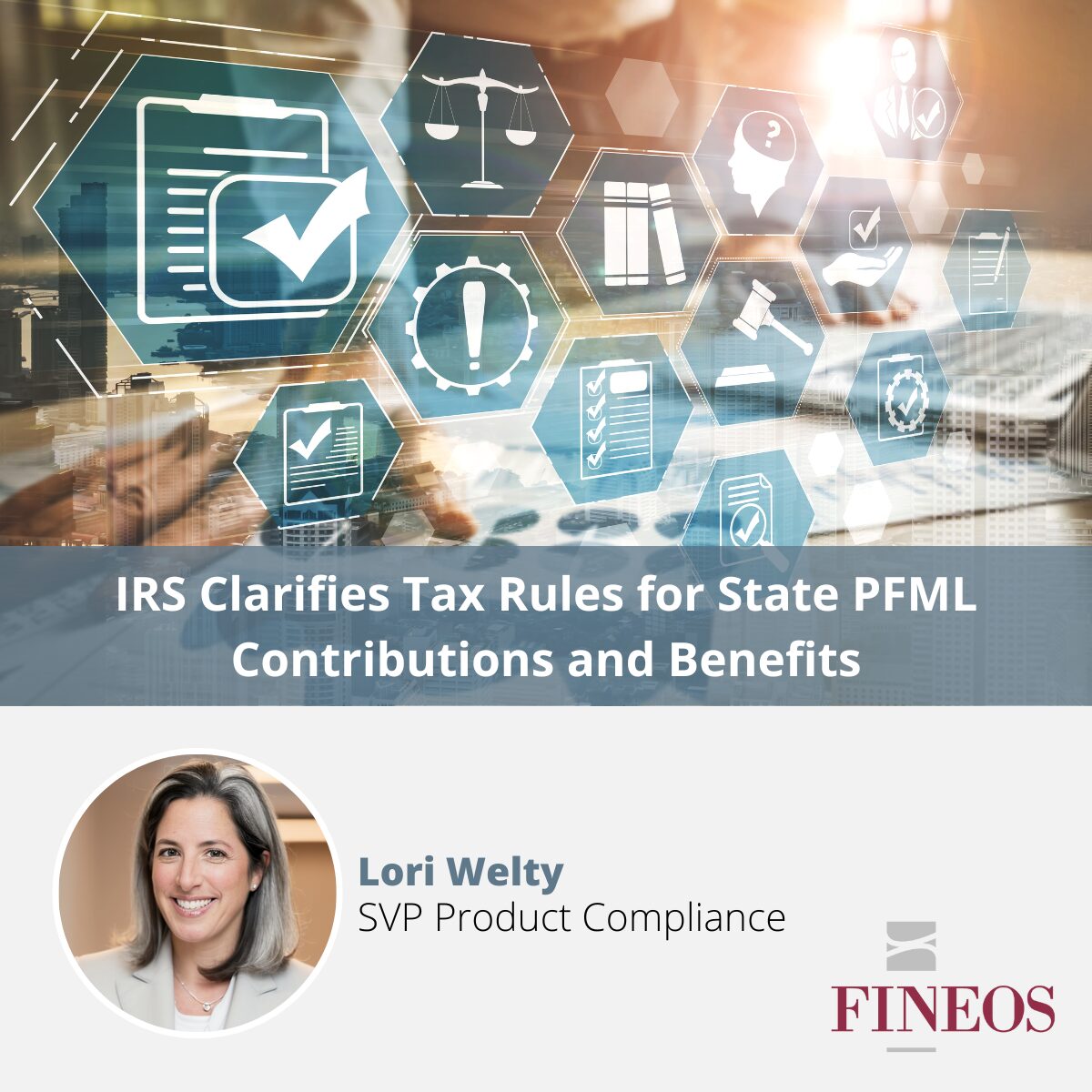Paula Tunison, Business Consultant, FINEOS
“Are you sure?” This may be the least useful validation message ever created, after all, when was the last time you thought about it before clicking “Yes”? Most of us just ignore the message or we become irritated after receiving it one too many times.
So when should we use field validations? When are they beneficial?
Validations are useful for:
- Validating user entered data on screens
– Ensure required fields are entered
– Ensure relationship between required fields; e.g., if field1 is entered then field2 must be entered
– Ensure data relationship between fields; e.g., if field1=A then field2 must be B or C - Validating a single field or multiple fields by checking data against stored database values
– Ensure data relationship between fields where one or more has already been entered and is stored on the database - Providing important reminders
– E.g., when date of disability is updated remind the user to check whether waiver date needs to be updated
What validations will not do is identify when the user enters the wrong data. For example, a validation cannot recognize that the user entered April 1 when he/she should have entered January 4.
Although it may seem like the best solution to put a validation on every data entry field, validations need to be used judiciously. Too many messages and you run the risk of the user not paying attention to them. Think of all those messages you receive every day, how many do you really pay attention to?
A few things to consider when defining validations:
- Is this field required – must it be entered before continuing?
- Is the value for the field dependent on another field that was entered?
- Will the message require an action or is it informatory?
- Will the message always be displayed?
- Can this be better handled through training?
- Will the validation message have impact or will it be ignored?
One last thing to consider is whether to trigger the validation when the user tabs to the next field (field level) or after all data has been entered and the user clicks next to move to the next screen (screen level). If the validation is triggered at the field level you run the risk of slowing down the data entry. Remember there will be a pause after each field to run the validation. Triggering the validations at the screen level means several message may be returned at one time and it is vital that the messages be explicit so the user can understand which field is in error.
When defining your validations if you make sure they are useful and meaningful you won’t end up with a lot of “Are you sure?” messages that will be ignored.