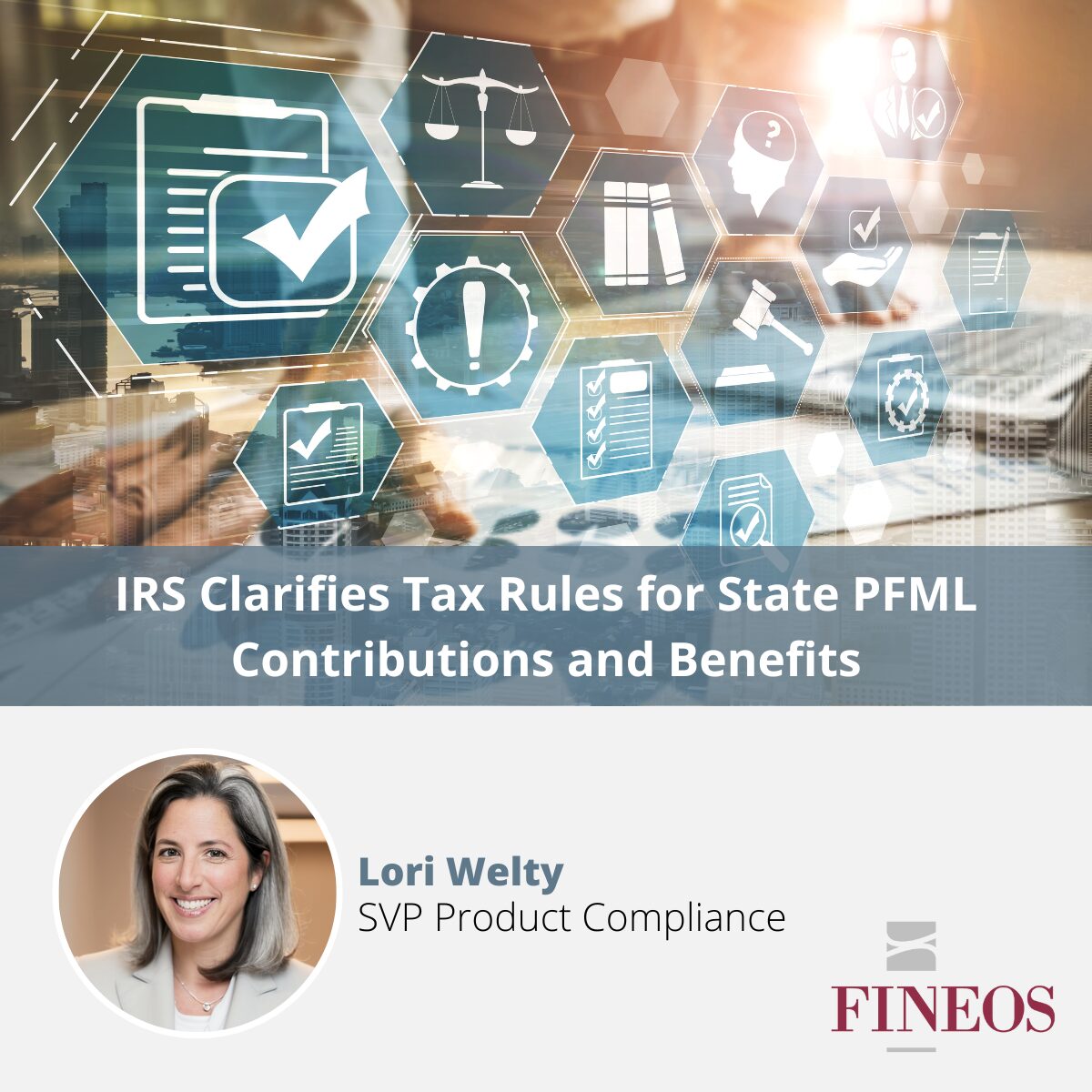Like any superhero or supervillain, every report has an origin story. Some dark day, some time ago, a manager needed a piece of information. They went to the business intelligence team and asked for a report. Data was wrangled, the report machine fired up and out popped a report with a table or a handful of charts. The manager determined they should never be without this information again and requested a periodic copy of the report. Thus, a report is born. The manager has since left the organization and their successor’s successor still gets the report on the 28th of every month. It hasn’t been opened in 3 years.
The current manager has a host of new queries. Many are similar, but not exactly the same as what is contained in the periodic reports. What the manager needs is the ability to answer today’s queries today. They need to inspect the data behind the chart, break it down and focus on the what’s driving trends, instead of observing the trends.
The Cloud Advantage for Business Intelligence
Business reporting is undergoing a major shift. There is a new breed of core systems harnessing cloud business intelligence technologies that deliver business-ready data on-demand. Serverless cloud computing power can scale up to host enormous amounts of data in rapid access spaces. This means report definition and structure can be recast on the fly. It is no longer necessary to define all queries up front and “run” reports. Those static, periodic reports are being replaced by interactive dashboards that can tell more than one story at a time about the underlying information.
Data-driven leaders have information at their fingertips presented in a way that makes sense to them. They have the tools to drill down, and slice and dice data to identify new opportunities or root causes of existing issues.
Report Export and Sharing
While on-demand information access has significant advantages over static reports, cloud platform vendors include more traditional capabilities to allow for a gradual transition to a dynamic data environment.
Queries can be bookmarked so the same set of information can be accessed at any time with a single click. This can be useful to break information up by teams, lines of business, or customer segments. Alternatively, bookmarks can be used to monitor data segments that require special attention for a period.
Tools like AWS QuickSight also provide Excel and PDF report downloads. These can be shared with internal or external stakeholders who do not have (or do not wish to have) direct access to the core system.
Refocused on Business Users
An interesting aspect of large on-premises reporting vendors’ move to the cloud was a change in focus from advanced reporting functionality to streamlined user experiences (see Qlik example). The new cloud tools with virtually unlimited processing power have focused in on core information provision capabilities. Fewer chart types are available. Layouts are a little less flexible. Data wrangling capabilities have been throttled. Instead, vendors focused on giving business users an understandable interface and control of the data they want to see.
Similarly, report designs have been simplified. A simple count of cases or tasks with the right set of filters is much easier to work with than a large graph of all work types across regions and lines of business with color-coding for teams.
The result empowers front-end users to generate their own visuals based on a well-designed set of dashboards combined with custom filters and bookmarks highlighting the metrics that matter to their business.
Purpose-Built FINEOS Solutions
FINEOS leverages AWS QuickSight to provide next-generation data visualizations for leaders in the Life, Accident and Health market. Purpose-built visualizations are embedded in FINEOS AdminSuite and in our Employer Portal for the Integrated Disability and Absence Management (IDAM) market. Legacy reporting has served the industry well, but modern leaders can make better informed decisions with on-demand access to the data that matters to them.
Contact us to find out how you can replace legacy reports with interactive business intelligence.